8
Add to a List
You must create at least one list before you can add companies to a list.
8.1
Search for the desired company.
8.2
Select the desired company to display its profile.
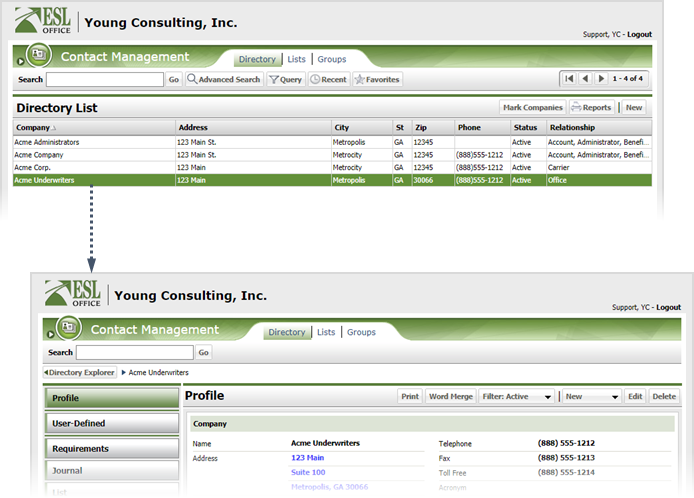
8.3
Click the List category button.

8.4
Click Add To List to display the Add To List window.

8.5
Click the List button to display the list window. The window displays all the lists you have access to.

8.6
Check the list you want to add the company to and click OK. The List window closes and returns you to the Add To List window.

8.7
Specify how you want contacts included in the list by checking the corresponding box as follows.
All
Include all company contacts in the list.
None
Exclude all company contacts from the list.
Departments
Include contacts from the selected contacts in the list. Check the box by each department you want to include.
8.8
Click OK.