3
Query Stop Loss Quote Search
3.1
Click the Medical Stop Loss tab.
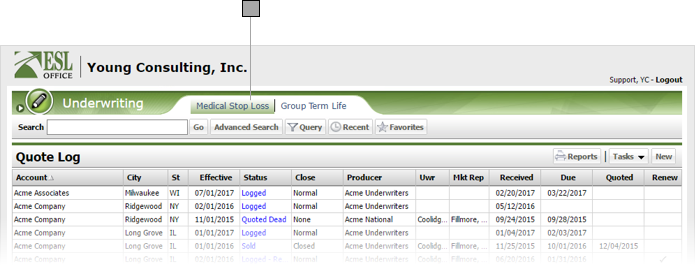
3.2
Click the Query button to display the Query window.

A
Criteria category. Click a category to display its criteria.
B
Criteria for the selected category.
C
Your query displays here as you build it.
3.3
Build your query by selecting and defining the desired criteria as described below. Click a criteria category to see its corresponding criteria.
Account Criteria
Entity Type
Pick List parameter that returns records with the specified entity types.
SIC
Pick List parameter that returns records with the specified SIC codes.
State
Pick List parameter that returns records with the states.
Submission Criteria
Administrator
MultiSelect Text parameter that lets you specify one or more administrators to search.
Administrator Group
Pick List parameter that returns records with the specified administrator groups.
Agent of Record
Pick List parameter that returns records with the specified agents of record.
Block of Business
Pick List parameter that returns records with the specified blocks of business.
Broker
Pick List parameter that returns records with the specified brokers.
Due Date
Date Range parameter that returns records with due dates falling within the specified date range.
Incumbent Producer
Boolean parameter that lets you specify whether to only return records where the producer is or is not incumbent.
Journal Category
Pick List parameter that returns records with the specified journal categories.
Marketing Rep
Pick List parameter that returns records with the specified marketing representatives.
Office
MultiSelect Text parameter that lets you specify one or more offices to search.
Producer
MultiSelect Text parameter that lets you specify one or more producers to search.
Producer Group
Pick List parameter that returns records with the specified producer groups.
Producer Market Contact
Pick List parameter that returns records with the specified producer market contacts.
Producer Tier
Pick List parameter that returns records with the specified producer tiers.
Producer Underwriting Contact
Pick List parameter that returns records with the specified producer underwriting contacts.
Received Date
Date Range parameter that returns records with received dates falling within the specified date range.
Region
Pick List parameter that returns records with the specified regions.
Line of Insurance Criteria
Aggregated Specific Deductible
Value Range parameter that returns records where aggregate specific deductible amounts are within the specified range.
Carrier
MultiSelect Text parameter that lets you specify one or more carriers to search.
Case Disposition
Pick List parameter that returns records with the specified case dispositions.
Case Disposition Competitor
Pick List parameter that returns records with the specified case disposition competitors.
Case Size
Value Range parameter that returns records where case size is within the specified range.
Deductible
Value Range parameter that returns records where deductible amounts are within the specified range.
Effective Date
Date Range parameter that returns records with effective dates falling within the specified date range.
Est Annual Premium
Value Range parameter that returns records where estimate annual premium amounts are within the specified range.
Experience Rated
Boolean parameter that lets you specify whether to only return records that are or are not experience rated.
Last Quote Date
Date Range parameter that returns records with last quote date falling within the specified date range.
Last Task
Pick List parameter that returns records with the specified last tasks.
LCM UR Vendor
Pick List parameter that returns records with the specified LCM UR vendors.
No Laser Option
Boolean parameter that lets you specify whether to only return records that do or do not have a laser option.
Original Quote Date
Date Range parameter that returns records with original quote dates falling within the specified date range.
PPO Network
Pick List parameter that returns records with the specified PPO networks.
Probability of Close
Pick List parameter that returns records with the specified close probabilities.
Quote Priority Level
Pick List parameter that returns records with the specified quote priority levels.
Quote Status
Pick List parameter that returns records with the specified quote statuses.
Rate to Manual
Value Range parameter that returns records where rate to manual amounts are within the specified range.
Renewal
Boolean parameter that lets you specify whether to only return records that are or are not renewals.
Renewal Sequence 0
Boolean parameter that lets you specify whether to only return records where renewal sequence is or is not 0.
Renewal Tier
Pick List parameter that returns records with the specified renewal tiers.
Split Funding Corridor
Value Range parameter that returns records where split funding corridor amounts are within the specified range.
Status Reasons
Pick List parameter that returns records with the specified status reasons.
Treaty
Pick List parameter that returns records with the specified treaties.
Underwriter
Pick List parameter that returns records with the specified underwriters.
UR Vendor
Pick List parameter that returns records with the specified UR vendors.
Uwr Assistant
Pick List parameter that returns records with the specified underwriter assistants.
Process Category
Assigned To
Pick List parameter that returns records with the specified assignees.
3.4
Make any changes to the query as needed by clicking the criteria's Edit button in the Criteria pane.

A
Expands all query criteria items.
B
Collapses all query criteria items.
C
Removes all criteria from the query.
D
Lets you edit the currently select criteria.
E
Deletes the currently selected criteria.
3.5
If you want to keep the query to use again, click Save to Favorites to display the Save to Favorites window. Give the query a name in the Name field and click Save.

3.6
Click Execute to run the query.
3.7
If you want to run an existing query, click Open Favorites, select the query and click OK, then click Execute.
